自分のPowershell環境
概要
デフォルトの PowerShell が気に入らなかったので WSL や Clink,cmd を試した結果 1 周回って PowerShell に落ち着いた
良かったこと
- 標準の ls を消して を eza として割り当てることで ls コマンドがきれいになった.
- Tab 補完が使いやすくなった.
- Oh My Posh で デザインが良くなった.
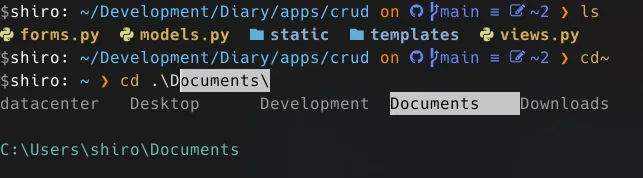
完成図
使用ツール
- PowerShell
- Oh My Posh
- eza
最低限
Powershell のプロファイルの上部を書いておけば幸せになります.
Powershell のプロファイル
”C:\Users\ {{“user_name”}}\OneDrive\Documents\PowerShell\Microsoft.PowerShell_profile.ps1”
remove-item alias:ls
Set-PSReadLineKeyHandler -Chord "Ctrl+Enter" -Function AcceptSuggestion
Import-Module posh-git
Import-Module PSReadLine
Set-PSReadLineOption -HistorySearchCursorMovesToEnd
Set-PSReadLineKeyHandler -Key Ctrl+k -Function HistorySearchBackward
Set-PSReadLineKeyHandler -Key Ctrl+j -Function HistorySearchForward
Set-PSReadlineOption -HistoryNoDuplicates
Set-PSReadLineOption -WordDelimiters ";:,.[]{}()/\|^&*-=+'`" !?@#$%&_<>「」()『』『』[]、,。:;/"
Set-PSReadLineOption -PredictionSource History
Set-PSReadLineKeyHandler -Key Tab -Function MenuComplete
# set-alias ls eza
function ls() {
eza --icons --git
}
function la() {
eza -a --icons --git
}
function ll() {
eza -aahl --icons --git
}
function lt() {
eza -T -L 3 -a -I 'node_modules|.git|.cache' --icons
}
#######################################################################################
# 以下はおまけ
set-alias vi "C:\Program Files\Vim\vim90\vim.exe"
set-alias vim "C:\Program Files\Vim\vim90\vim.exe"
function Invoke-As-Admin() {
if ($args.count -eq 0) {
gsudo
return
}
$cmd = $args -join ' '
gsudo "pwsh.exe -Login -Command { $cmd }"
}
Set-Alias -Name: "sudo" -Value: "Invoke-As-Admin"
#Import-Module "$($(Get-Item $(Get-Command scoop.ps1).Path).Directory.Parent.FullName)\modules\scoop-completion"
oh-my-posh init pwsh --config "$env:POSH_THEMES_PATH\sample.omp.json" | Invoke-Expression
#oh-my-posh init pwsh --config '"C:\Users\shiro\scoop\apps\oh-my-posh\current\themes\illusi0n.omp.json"' | Invoke-Expression
# Invoke-Expression (&starship init powershell)
set-psreadlineoption -predictionsource history
$ENV:STARSHIP_CACHE = "$HOME\AppData\Local\Temp"
Register-ArgumentCompleter -CommandName ssh, scp -Native -ScriptBlock {
param($wordToComplete, $commandAst, $cursorPosition)
# .ssh\config からHost項目の一覧を取得
$sshConfigHostList = (Get-Content ~\.ssh\config).trim() -replace "\s+", " " | Select-String -Pattern "^Host\s" | ForEach-Object { $_ -split "\s+" | Select-Object -Skip 1 }
# Host一覧 から 入力値($wordToComplete)に合致する物を補完対象。
# [System.Management.Automation.CompletionResult]を生成して返す
$sshConfigHostList | Where-Object { $_ -like "$wordToComplete*" } | ForEach-Object {
$resultType = [System.Management.Automation.CompletionResultType]::ParameterValue
# CompletionResult Class
# completionText , listItemText , resultType toolTip
[System.Management.Automation.CompletionResult]::new($_, $_, $resultType , $_)
}
}
if(-not $env:path.Split(';').Contains('.')){
$env:path += ";."
}
#f45873b3-b655-43a6-b217-97c00aa0db58 PowerToys CommandNotFound module
Import-Module -Name Microsoft.WinGet.CommandNotFound
#f45873b3-b655-43a6-b217-97c00aa0db58wezterm のプロファイル
C:\Users\ {{“user_name”}}.config\wezterm\wezterm.lua
local wezterm = require 'wezterm';
local act = wezterm.action
-- -- 最初からフルスクリーンで起動
-- local mux = wezterm.mux
-- wezterm.on("gui-startup", function(cmd)
-- local tab, pane, window = mux.spawn_window(cmd or {})
-- window:gui_window():toggle_fullscreen()
-- end)
-- Changing the default program: wsl
-- config.default_prog = { "C:\\ProgramData\\Microsoft\\Windows\\Start Menu\\Programs\\PowerShell\\PowerShell 7 (x64).lnk" }
return {
window_close_confirmation = 'NeverPrompt',
skip_close_confirmation_for_processes_named = {
'bash',
'sh',
'zsh',
'fish',
'tmux',
'nu',
'cmd.exe',
'pwsh.exe',
'powershell.exe',
},
default_cursor_style = 'SteadyBar',
initial_cols = 100,
initial_rows = 40,
font_size = 14.0,
cell_width = 1.0,
line_height = 1.0,
font = wezterm.font_with_fallback({
{family="PleckJP Regular", weight="Medium"},
}),
inactive_pane_hsb = {
saturation = 1,
brightness = 0.3,
},
char_select_bg_color = "#282A36",
enable_scroll_bar = true,
use_fancy_tab_bar = false,
hide_tab_bar_if_only_one_tab = true,
window_background_opacity = 0.8,
win32_system_backdrop = 'Acrylic',
text_background_opacity = 0.9,
macos_window_background_blur = 20,
hide_mouse_cursor_when_typing = true,
hide_tab_bar_if_only_one_tab = true,
exit_behavior = 'CloseOnCleanExit',
line_height = 1.2,
scrollback_lines = 10000,
skip_close_confirmation_for_processes_named = {""},
window_padding = {
left = 0,
right = 0,
top = 0,
bottom = 0,
},
wezterm.on("format-tab-title", function(tab, tabs, panes, config, hover, max_width)
return {
{Text=" " .. tab.active_pane.title .. " "},
}
end),
colors = {
-- The default text color
-- foreground = 'silver',
foreground = '#999999',
-- The default background color
-- background = 'black',
background = '#111111',
-- Overrides the cell background color when the current cell is occupied by the
-- cursor and the cursor style is set to Block
-- cursor_bg = '#52ad70',
cursor_bg = '#eeeeee',
-- Overrides the text color when the current cell is occupied by the cursor
-- cursor_fg = 'black',
cursor_fg = '#111111',
-- Specifies the border color of the cursor when the cursor style is set to Block,
-- or the color of the vertical or horizontal bar when the cursor style is set to
-- Bar or Underline.
-- cursor_border = '#52ad70',
cursor_border = '#eeeeee',
-- the foreground color of selected text
selection_fg = 'black',
-- the background color of selected text
-- selection_bg = '#fffacd',
selection_bg = '#777777',
-- The color of the scrollbar 'thumb'; the portion that represents the current viewport
scrollbar_thumb = '#444444',
-- The color of the split lines between panes
split = '#333333',
ansi = {'#080808','#ff5f5f','#87d7af','#d7d787','#5fafd7','#afafff','#77c7c7','#dadada'},
brights = {'#ffffff','#d75f5f','#afd7af','#D4AA55','#87afd7','#9b9bfa','#67b7b7','#dadada'},
-- Arbitrary colors of the palette in the range from 16 to 255
indexed = { [136] = '#af8700' },
-- Since: 20220319-142410-0fcdea07
-- When the IME, a dead key or a leader key are being processed and are effectively
-- holding input pending the result of input composition, change the cursor
-- to this color to give a visual cue about the compose state.
compose_cursor = '#aaaaaa',
-- Colors for copy_mode and quick_select
-- available since: 20220807-113146-c2fee766
-- In copy_mode, the color of the active text is:
-- 1. copy_mode_active_highlight_* if additional text was selected using the mouse
-- 2. selection_* otherwise
copy_mode_active_highlight_bg = { Color = '#000000' },
-- use `AnsiColor` to specify one of the ansi color palette values
-- (index 0-15) using one of the names 'Black', 'Maroon', 'Green',
-- 'Olive', 'Navy', 'Purple', 'Teal', 'Silver', 'Grey', 'Red', 'Lime',
-- 'Yellow', 'Blue', 'Fuchsia', 'Aqua' or 'White'.
copy_mode_active_highlight_fg = { AnsiColor = 'Black' },
copy_mode_inactive_highlight_bg = { Color = '#52ad70' },
copy_mode_inactive_highlight_fg = { AnsiColor = 'White' },
quick_select_label_bg = { Color = 'peru' },
quick_select_label_fg = { Color = '#ffffff' },
quick_select_match_bg = { AnsiColor = 'Navy' },
quick_select_match_fg = { Color = '#ffffff' },
},
keys = {
-- increase font size
{ key = '+', mods = 'CTRL', action = act.IncreaseFontSize },
-- decrease font size
{ key = '-', mods = 'CTRL', action = act.DecreaseFontSize },
-- reset font size
{ key = '0', mods = 'CTRL', action = act.ResetFontSize },
-- select the next pane
{ key = 'LeftArrow', mods = 'ALT', action = act.ActivatePaneDirection 'Prev' },
-- select the previous pane
{ key = 'RightArrow', mods = 'ALT', action = act.ActivatePaneDirection 'Next' },
-- reset pane
{ key = 'r', mods = 'CTRL', action = act.ResetTerminal},
-- split the current pane vertically
{ key = 's', mods = 'CTRL|SHIFT', action = act.SplitPane{ direction = 'Right', size = { Percent = 50 }, }, },
-- split the current pane horizontally
{ key = 'd', mods = 'CTRL|SHIFT', action = act.SplitPane{ direction = 'Down', size = { Percent = 50 }, }, },
-- close the current pane
{ key = 'w', mods = 'CTRL', action = act.CloseCurrentPane { confirm = false }, },
-- close the current tab
{ key = 'w', mods = 'CTRL|SHIFT', action = act{ CloseCurrentTab = { confirm = false }, }, },
-- move to the next tab
{ key = '[', mods = 'CTRL|SHIFT', action = act{ ActivateTabRelative=1}, },
-- move to the previous tab
{ key = ']', mods = 'CTRL|SHIFT', action = act{ ActivateTabRelative=-1}, },
{ key = 'o',mods = 'CTRL|ALT',action = act.ShowLauncherArgs { flags = 'FUZZY|TABS' },},
-- Create a new tab in the default domain
{ key = 't', mods = 'CTRL', action = act.SpawnTab 'DefaultDomain' },
{ key = 'o',mods = 'CTRL',action = act.ActivateLastTab},
{
key = 'f',
mods = 'SHIFT|META',
action = wezterm.action.ToggleFullScreen,
},
},
default_prog = { "C:\\Program Files\\PowerShell\\7\\pwsh.exe" },
}oh-my-posh のカスタマイズ(ベース : illusi0n.omp.json)
“C:\Users\ {{“user_name”}}\AppData\Local\Programs\oh-my-posh\themes\sample.omp.json”
{
"$schema": "https://raw.githubusercontent.com/JanDeDobbeleer/oh-my-posh/main/themes/schema.json",
"blocks": [
{
"segments": [],
"type": "rprompt"
},
{
"alignment": "left",
"segments": [
{
"foreground": "#999999",
"style": "plain",
"template": "$",
"type": "text"
},
{
"foreground": "#ffffff",
"style": "plain",
"template": "{{ .UserName }}:",
"type": "session"
},
{
"foreground": "#62c0ff",
"properties": {
"folder_separator_icon": "/",
"style": "full"
},
"style": "plain",
"type": "path"
},
{
"foreground": "#62c0ff",
"foreground_templates": [
"{{ if or (.Working.Changed) (.Staging.Changed) }}#6287ff{{ end }}",
"{{ if and (gt .Ahead 0) (gt .Behind 0) }}#7f62ff{{ end }}",
"{{ if gt .Ahead 0 }}#9962ff{{ end }}",
"{{ if gt .Behind 0 }}#c062ff{{ end }}"
],
"properties": {
"branch_max_length": 25,
"fetch_stash_count": true,
"fetch_status": true,
"fetch_upstream_icon": true
},
"style": "plain",
"template": "<#ff8800>on</> {{.UpstreamIcon }}{{ .HEAD }}{{if .BranchStatus }} {{ .BranchStatus }}{{ end }}{{ if .Working.Changed }} \uf044 {{ .Working.String }}{{ end }}{{ if and (.Working.Changed) (.Staging.Changed) }} |{{ end }}{{ if .Staging.Changed }} \uf046 {{ .Staging.String }}{{ end }}{{ if gt .StashCount 0 }} \ueb4b {{ .StashCount }}{{ end }} ",
"type": "git"
},
{
"foreground": "#ff8800",
"style": "plain",
"template": "\u276f ",
"type": "text"
}
],
"type": "prompt"
}
],
"version": 2
}